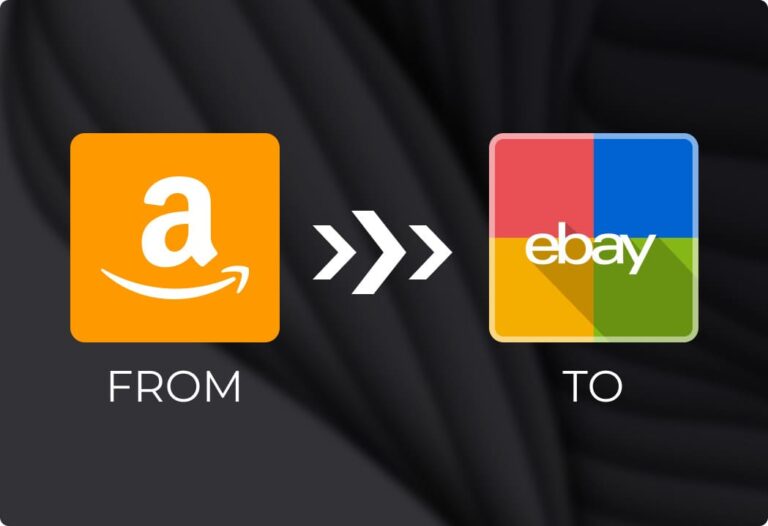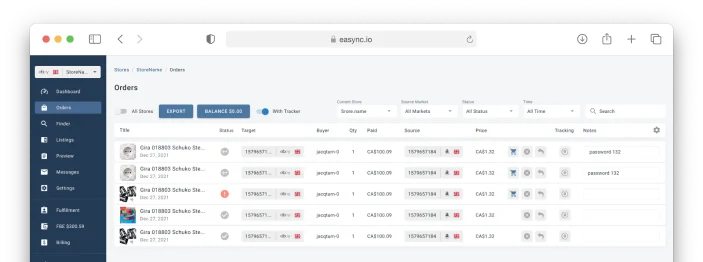Hey guys! The topic of today’s article is how to import products from Amazon to Shopify. Let’s start our discussion with dropshipping to Shopify. We have touched on this issue before. Therefore, we recall the main points related to working with Shopify. The main advantages of Shopify are ease of setup and use and independence from significant marketplaces (such as eBay). Shopify is perfect for beginners who do not want to invest a lot of money in starting a business. There are many additional applications for Shopify, such as searching for a product (Oberlo) or arranging the delivery of goods from suppliers in the United States of America and Europe (Spocket), and many others.
Below we will tell you the basic steps to open your Shopify store
1. In the first place of importance, we placed the connection of the payment system. After all, receiving payment for goods is the primary goal of the trading business. So, you need to register a business account with PayPal or Stripe. These are the two most popular payment systems in the world. The good news is that European and American buyers have no such thing as cash on delivery (pay on delivery). So you get money immediately after purchase in your Shopify store.
2. Next, we advise you to decide what you want to sell. Will it be some separate niche or vice versa, a complete variety of goods and prices? If you are a beginner, it is better to choose a different niche and add products with a low cost (no higher than $25). Firstly, it will protect against losses in case of problems with the goods or buyers. Secondly, low prices have always attracted more buyers.
The most popular niches today:
- beauty and personal care
- children’s products
- fitness goods
- household products
- hobbies and needlework
- electronics
- Coffee and other drinks
It is just a small list of popular product categories. Choose what is closer to you and add listings to the Shopify store. You can open several Shopify stores with different types of goods and then choose one and develop in this direction.
3. Registration directly at the Shopify store. It’s easy to do. Many videos on the net explain this in detail. Shopify has several design options, free (Debut) and paid versions. You don’t have to use paid designs or apps to become a successful dropshipper on Shopify. Many successful Shopify stores have spun on the free versions of the site. In addition, Shopify gives you a 14-day free trial period to fully get used to and join the process.
4. Choose a marketplace to select listings. The most popular dropshipping markets today are Aliexpress and Amazon. These giants have long and confidently taken a leading position among dropshippers worldwide. Naturally, each has its pros and cons. For example, Aliexpress is attractive for its price, but many are unsatisfied with too long delivery. Amazon is more progressive in this regard. Try to choose products with free shipping. Many dropshippers choose Amazon as a source market and as a target market. Amazon FBA is also a good choice for those new to the eCommerce business. But we will talk about this a little later.
5. After selecting the products, add them to your Shopify store. Set a markup of at least 40%. It will cover the costs of the business and bring you profit. Choose listings only with high-quality images and a good full description. We recommend supplementing the product description or rewriting it specifically for your store. Also, work on “branding” your store. Write the history of appearance and information about the creators. Customers are interested in stores with an account in which the soul is invested. One-day stores are usually bypassed. Find information about successful Shopify stores. Take an example from them.
There is another exciting idea from Shopify. You can synchronize product reviews from the source market using a unique application.
6. We all know how important advertising is for any business, especially trade. Allocate a budget and run ads on FB, Instagram or Google. It will attract a good stream of new buyers.
7. If you are using unique dropshipping apps (such as Easync), buying a product does not concern you. Our Auto order will do everything for you. And you can do more important things at this time. But if you decide to do without automation, then immediately after placing an order in your Shopify store, go to your source market and place a purchase at your buyer’s address. If you are at the beginning of the journey, the sales volume is not too big. You will manage on your own afterwards. But your Shopify store will gain momentum over time, and it’s better to automate this process. Easync is always here to help you!
Amazon for your dropshipping business

Why do people buy goods from your store if they can buy them two times cheaper on amazon or Aliexpress? Many buyers are emotionally triggered. Agree, it is much more pleasant to visit a specialized store with a unique design and a friendly seller than to go to an ordinary supermarket, where there are many people and so many goods that you can get lost. 80% of online shoppers think the same way. And it does not matter that they buy the same goods in different places. The atmosphere matters. So secure it!
Over time, your Shopify store will start to bring in more profits. And you decide how to manage it. You can invest in advertising or expand the range of your store. Perhaps you will choose to master other dropshipping platforms. For example, start selling on Amazon. The company had over 350 million active users in 2021. Trading volumes are growing especially fast after the 2020 pandemic when most buyers moved online. You can do Amazon dropshipping business, but there are several important conditions.
- You must be an official seller of goods;
- Your details must appear on all papers related to the product (such as packing stickers, invoices, etc.) Therefore, any information about a third-party seller must be eliminated before the goods are shipped;
- As with other markets, you are responsible for the return of the goods;
- You must comply with all terms of the agreement and Amazon policies.
Amazon takes 10 to 15% of your profits. So make a good margin (40-50%) on goods so as not to be at a loss.
The main advantage of dropshipping to Amazon is the ease of use of the site and access to a vast already accumulated audio. You do not need to spend money on advertising and promoting your dropshipping store.
Among the disadvantages of dropshipping to Amazon, we will highlight the following:
- Amazon has access to your sales data. Thus, they use your data for their statistics. But the most unpleasant bonus from Amazon is that, as a result of the collected statistics, they calculate the most popular product niches and begin to crowd out sellers, actively participating in the sales of relevant products.
- If your Amazon account does not have a Business status, then it will be pretty tricky for you to stay on Amazon for a long time. Amazon is interested in cooperation with big businesses, cutting down opportunities for expansion to ordinary sellers.
- Unlike Shopify, you will not be able to pick up a unique design or make special features for your Amazon dropshipping store. Everything will be only within this marketplace.
As you can see, there are some nuances. You can choose the site that is more convenient for you.
Follow the instructions if you want to connect your Amazon seller account to your Shopify store.
Your Amazon and Shopify accounts must be active. You can connect them using MWS keys.
Below we have prepared a step-by-step guide on connecting Amazon and Shopify accounts to integrate with Amazon Shopify.
- Log into your Amazon Seller Central account through your Shopify account. Complete the Shopify FBA Integration.
- Read the terms. If you agree, check the box and click Next. On the Amazon MWS message, select Continue.
- Go back to your Shopify store and set your shipping options to match your Amazon settings. You can do this in the section “Delivery”
- “Manage tariffs.”
- Choose the number of days for delivery and add the cost of the commission that Amazon takes. Save your changes.
- Then you need to add all the products from your Amazon account to Shopify. It can be done manually or using the applications described above.
- After adding the products, make sure all parameters and pictures match. If there are discrepancies, edit the listings’ descriptions to make them identical.
- Save your changes. Then you can start fulfilling orders.
For this
- Go to the “Orders” section in your Shopify store
- Select the order number
- In the Order Details section, click Start Fulfillment. You will be redirected to the order fulfillment page.
- Based on the delivery speed chosen by the client, select (standard, expedited, priority) type of delivery.
- Click on the complete button
- After that, the order status will be displayed in the Orders section. On Amazon, the status will change from Pending to Completed.
Ready. As you can see, the process takes quite a bit of time.
Ways to import products from Amazon to Shopify

So, we come to the main point of our article: how to import products from Amazon to Shopify. This process is fast and straightforward.
You can do it manually if there are not many listings. To do this, copy the ASIN from the page URL. Please make a list of sins of the goods you need and upload it to your Shopify store.
But we are for automating any process. There are various applications and extensions for this.
Below, we will develop a list of handy applications for quickly importing products from Amazon to Shopify.
- Easync Product ID Grab Tool for Drop Shipping. With it, you can choose the products of a specific seller or a specific niche and page.
- The Multichannel Importer. It is an application developed by CedCommerce specifically for importing listings from Amazon, Aliexpress, Walmart and other markets into Shopify. You get a file with all the necessary listings and easily upload it to Shopify.
- Spreadr App – Amazon Importer by Thalia. Convenient and fast application for importing listings. It loads hundreds of products in a few clicks. It has a reasonably high rating and a large number of downloads.
- AmaZone DropShipper + Walmart by PLI Negocios. If you want to work not only with Amazon but also with Walmart, then choose this application. It works with Amazon US, Canada, Australia, Germany, France, Spain, Italy, Brazil, Mexico and Walmart USA. The coverage is quite broad.
- Amazon Associate Connector by InfoShore Software Private Limited. According to the developers, the application is so simple that even a child can handle it.
The apps above are free to download and freely available. Choose the easiest and most effective way for you to import listings from Amazon and work for the prosperity of your dropshipping business!