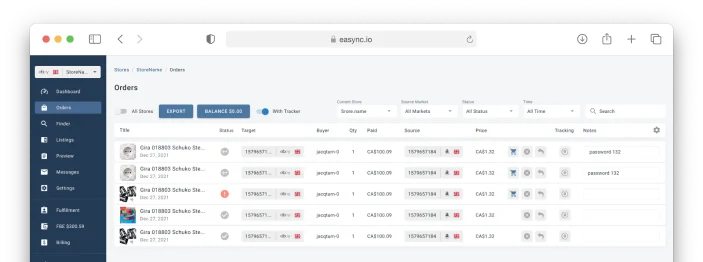Selling on Walmart in 2025 can be a great way to reach a huge audience and boost your sales. With Walmart’s online marketplace growing rapidly, now is the perfect time to take action. But, how to sell on Walmart Marketplace?
What Is Walmart Marketplace?
Walmart Marketplace is an online platform where you can sell your products alongside Walmart’s own items. If you’ve ever bought something from eBay or a third-party seller on Amazon, you’ll find Walmart Marketplace works in a similar way.
In 2023, Walmart was the 3rd largest e-commerce retailer worldwide, right behind Amazon and JD.com. This means that when you sell on Walmart Marketplace, you’re tapping into a huge audience of shoppers who already trust the Walmart brand.
Selling on Walmart Marketplace allows you to reach millions of customers without having to run your own online store. Walmart handles the payment process and customer service, so you can focus on getting your products ready and optimizing your listings for better sales.

Benefits of selling on Walmart
There are various benefits that can help companies expand and get fresh clients when they sell on Walmart Marketplace in 2024. If you’re planning to learn how to sell on Walmart Marketplace, here are some advantages:
No Monthly Fees
Selling on Walmart has a unique advantage; there are no charges for subscribing monthly. The only fee that you will pay is the referral fee after selling your product and it varies with the category. This will lower the initial costs associated with selling and accommodate more types of enterprises into the market.
Unlimited Inventory Listings
There are no limitations on the number of SKUs that can be listed in Walmart Marketplace and neither is there a restriction on the size of inventory to be kept. It does not matter if you have few goods for sale or you are dealing with many products in a catalog; Walmart enables you to increase your stock in more than 35 different types.
Expansive Exposure
The website of Walmart is visited by millions of people every month, so it is advantageous to sell your goods on this platform as they will be seen by many. The number of people visiting Walmart online is increasing; hence, those selling there have a wide and growing market to target. This kind of visibility will promote sales and increase the recognition of your brand, regardless if you are a startup or an established company.
Trust in the Walmart Brand
Walmart is a reliable and affordable store for everyone. Customers at Walmart already trust the platform – therefore, selling in it gives you an added credibility. With such trust, it becomes easier to turn visitors into buyers since they are comfortable buying from an established seller.
Quick and Seamless Checkout
The checkout process at Walmart is efficient, safe, and easy. Customers can buy goods with minimal interruptions, reducing the rate at which carts are left unpurchased and improving the general shopping experience. A quicker checkout means more sales for sellers.
Access to Walmart Analytics
A seller on Walmart Marketplace can monitor the performance using analytical tools offered. By monitoring sales, traffic as well as customer behaviors with in-depth data, it becomes possible to fine-tune your product list, prices and stock levels.
Excellent Customer Support
Walmart provides excellent customer support to its clients and merchants. If you are a seller, there is no need for you to spend a lot on customer service infrastructure. The majority part of dealing with customers is taken care of by Walmart, ensuring a smooth experience for buyers, while offering support to sellers when needed.
Step-by-step guide: Creating a Walmart Marketplace Account
1. Create a Walmart Marketplace Account
When you’re starting to learn how to sell on Walmart Marketplace, creating an account is the first step. Here’s how:
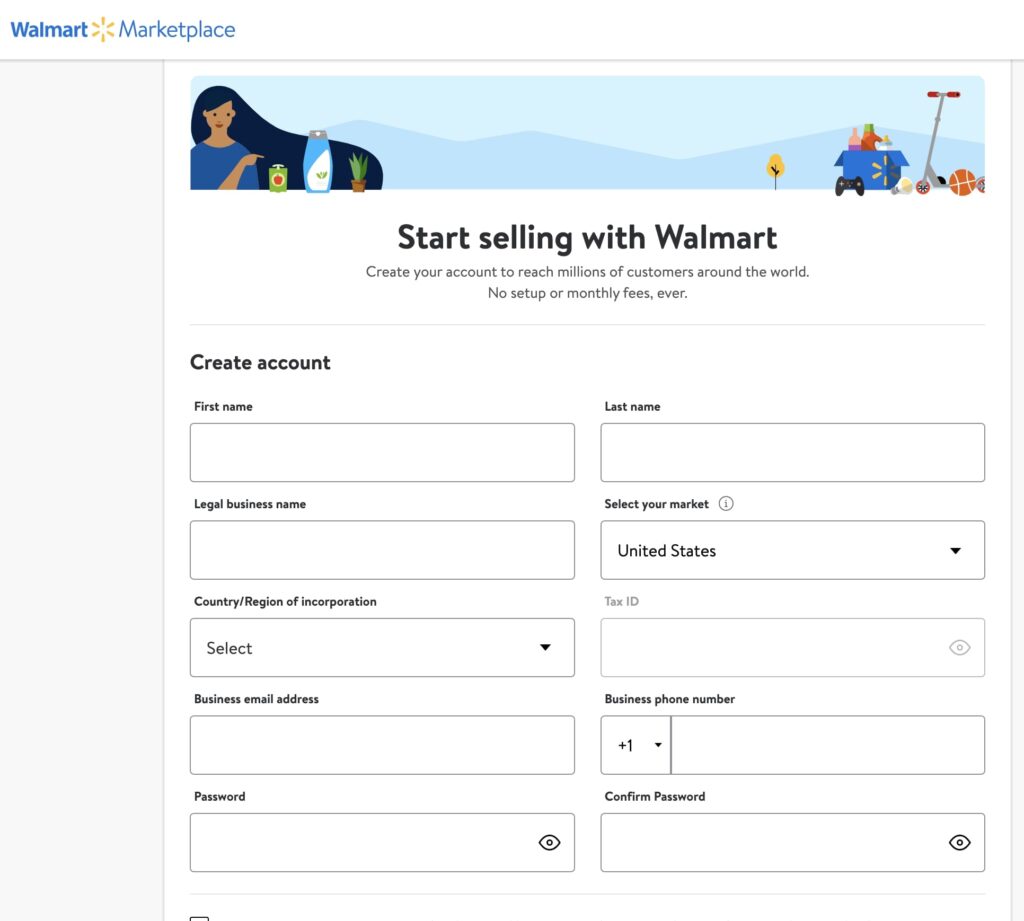
- Visit the Walmart Marketplace Website:
Go to marketplace.walmart.com and click on “Join Marketplace.” This will take you to the sign-up page where you can start your registration. - Apply to Become a Verified Seller:
Fill out the application to become a verified seller. This step ensures Walmart knows who’s selling on their platform and helps maintain a high standard for the Marketplace. - For International Sellers:
If you’re selling from outside the U.S., you’ll be asked if you have a U.S. Business Tax ID Number. If you do, click “Keep Going” to proceed. - Fill Out the Form:
Enter all the required information, such as your business details and contact info. Double-check your entries to avoid any errors that could delay your application. - Agree to the Terms:
Read through Walmart’s terms and conditions. If you agree, click “Create an Account” to submit your application. - Faster Approval:
If you’re curious about how to get approved to sell on Walmart, use an email address with your company’s domain (like [email protected]) instead of a generic one. This can help make your application look more professional and speed up the approval process.
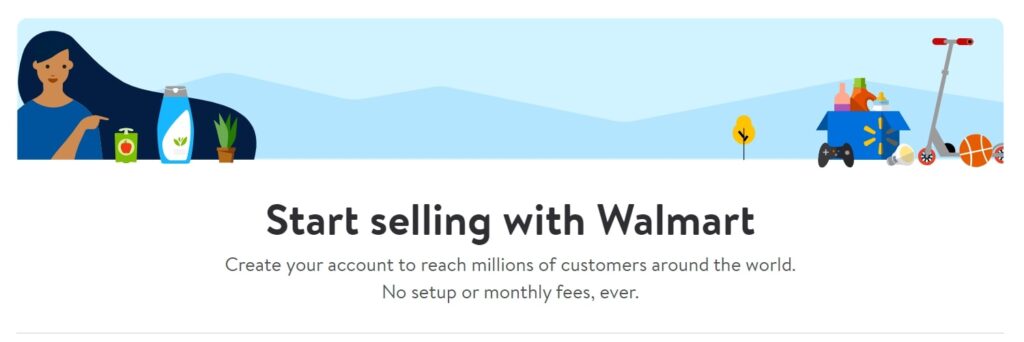
2. Email verification
Once you begin the process of creating a Walmart seller account, Walmart will send a verification email to the address you provided during registration. This email contains a verification button that you need to click within 24 hours. If you fail to verify your email within that time, the link will expire, and you’ll be required to create a new account to continue.
If you haven’t received the verification email, you can request a second one after 30 seconds. It’s also a good idea to check your SPAM or junk folder, as sometimes the email may be misdirected. In the event that the verification email still doesn’t arrive, it’s likely that you entered an incorrect email address during registration, meaning you will need to restart the application process with the correct information.
Ensuring that your email is verified promptly is an essential step to move forward with your Walmart Marketplace account setup and continue learning how to sell on Walmart online store, so keep an eye on your inbox as soon as you complete this step.
3. Go to your account
Once you’ve completed the email verification process for your Walmart Marketplace seller account, you’ll be directed to the “Go to my account” page. Here’s how to proceed:
- Enter Your Login Credentials:
On the “Go to my account” page, you will be prompted to enter your Username and Password. These credentials are essential for accessing your Walmart Marketplace seller dashboard. Make sure to input them accurately to avoid any issues with your login. - Click “Log In”:
After entering your Username and Password, click the “Log in” button. This action will take you to your seller account dashboard, where you can manage your listings, view performance metrics, and access other essential tools. - Two-Factor Authentication:
For added security, Walmart Marketplace enables two-factor authentication by default. After logging in, you will receive a verification code sent to your registered email address. Enter this code to complete the login process and gain access to your account. - Adjust Security Settings:
If you prefer not to use two-factor authentication, you can modify this setting later. Navigate to the Settings section in your account dashboard to turn off or adjust the two-factor authentication feature according to your preferences.
4. Set up your account
Submit Business Information
To start selling on Walmart Marketplace, you’ll need to provide some important business details to prove that your company can sell in the U.S. Walmart will review this information manually, which can take a few days, so it’s essential to fill it out accurately.
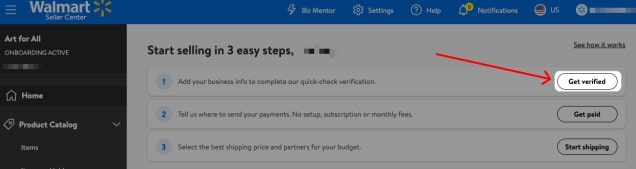
Here’s what you need to do:
1.Business Details
In this section, you’ll enter key information about your business:
- Legal Business Name: The official name of your company.
- U.S. Business Address: Your business’s address in the U.S.
- Primary Contact Number: A phone number where you or your team can be reached.
- Website: Your business’s website, if you have one.
- Yearly Gross Merchandise Value (GMV): How much you make in sales each year.
- Top-Performing Product Category: The category where your business does the best.
2. Seller Profile
This section is for the details that customers will see:
- Display Name: The name your store will be listed under.
- Customer Service U.S. Phone Number: A phone number for customer support.
- Customer Service Email Address: An email address for customer inquiries.
If you’re selling from outside the U.S., you’ll also need to provide a U.S. Taxpayer Identification Number. If you don’t have one, you’ll need to get it before you can proceed. Walmart might also ask for extra details like:
- Your experience with other marketplaces.
- A list of your top-selling brands.
- Proof of your business, such as a storefront image or official documents.
Once you’ve filled everything out, check the box to confirm that your information is correct and click “Submit for Review.” If you’re not ready to submit yet, you can choose “Save and Close” and finish the application later.
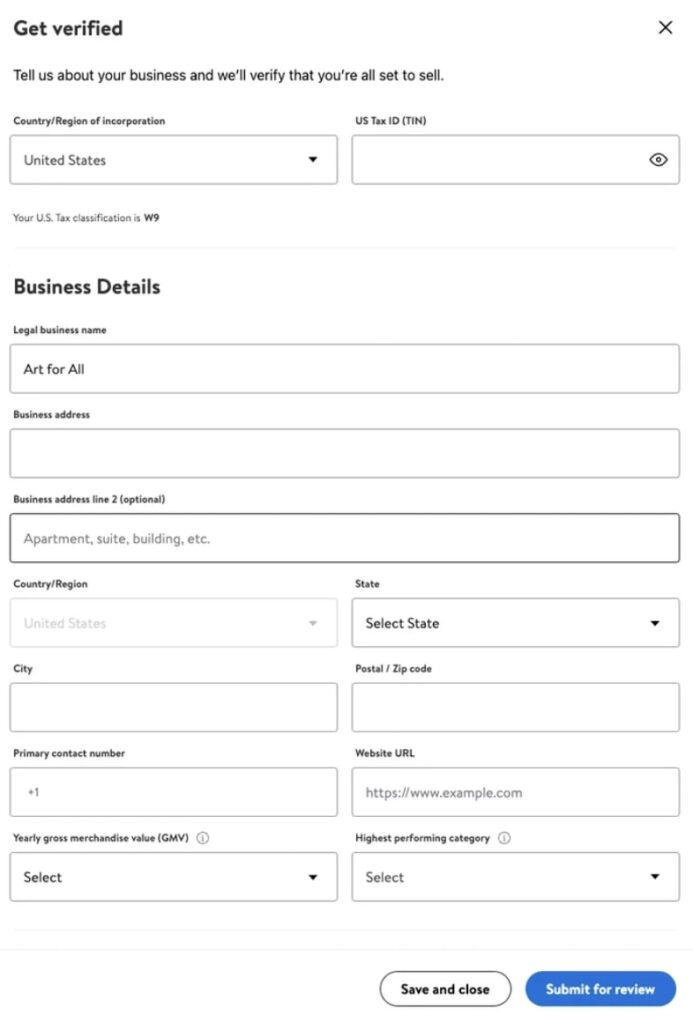
Set up a payment method
Once your business registration is complete, you need to set up how you’ll receive your payments. Go to Step 2 and click on “Get Paid.” Walmart lets you choose from three payment service providers: Payoneer, Hyperwallet, or PingPong. You’ll need to select one to receive your payments.
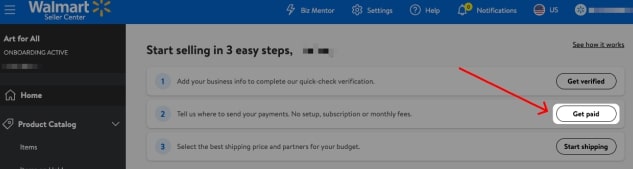
Before you can set this up, make sure your business verification is approved. Walmart requires this to confirm that your business is legitimate.
After your business is verified, click “Set Up,” and you’ll be taken to the payment provider’s site. If you already have an account with Payoneer, Hyperwallet, or PingPong, just log in to complete the setup. If you don’t have an account yet, you can create one on their site. Once set up, you’ll be ready to receive payments for your sales.
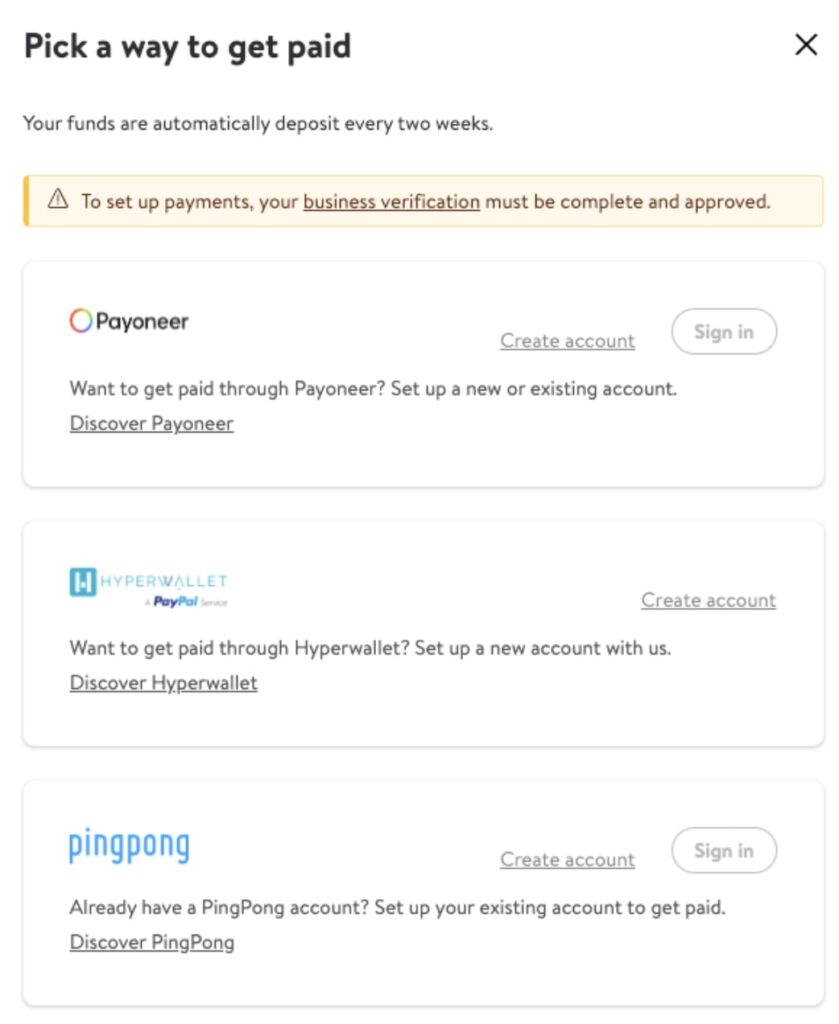
Shipping and returns
When you’re exploring how to sell on Walmart online store, don’t forget about shipping and returns. Here’s a straightforward guide to get you started:
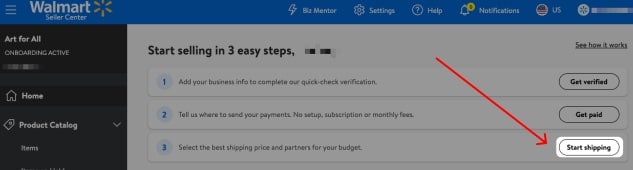
1. Shipping Templates
First, you’ll need to configure your shipping settings. Walmart provides a default shipping template for sellers, but if you want to customize things, click on “Advanced setup.” This option lets you set different shipping rates and delivery times depending on the region, so you can tailor your shipping options to different areas.
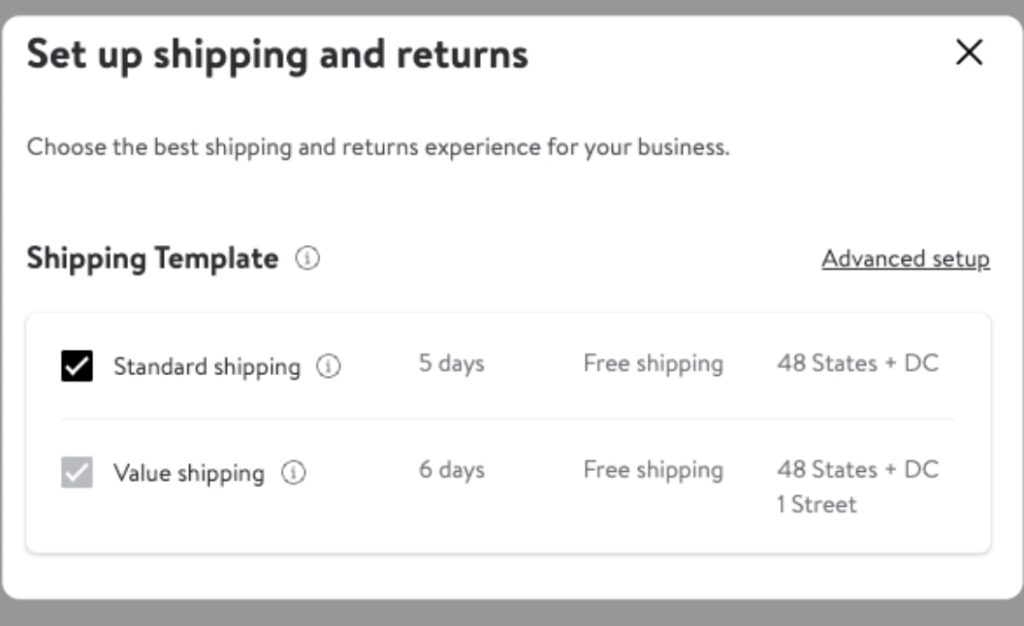
2. Return Labels
Next, you’ll set up return labels. Walmart offers a return shipping solution that you need to accept. This makes it easy for your customers to return items with pre-paid labels, simplifying the return process for everyone.
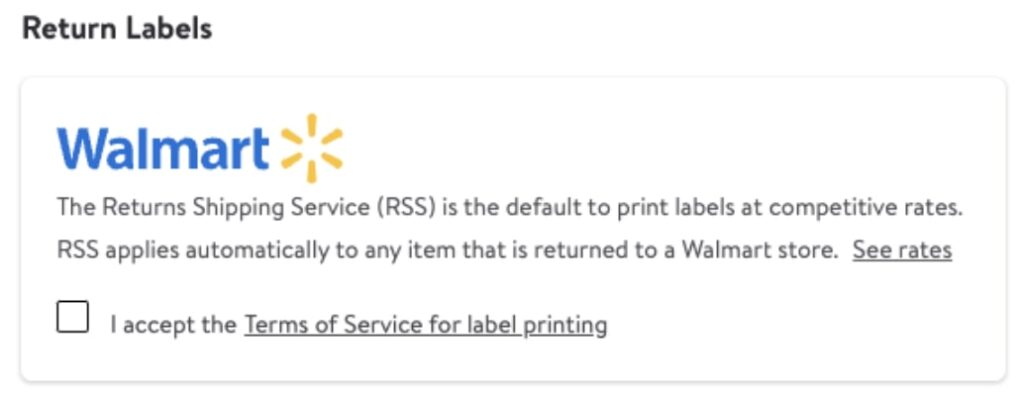
3. Return Center
You also need to set up a return center where returns will be sent. This can be the same address you use for shipping or a different location specifically for handling returns.
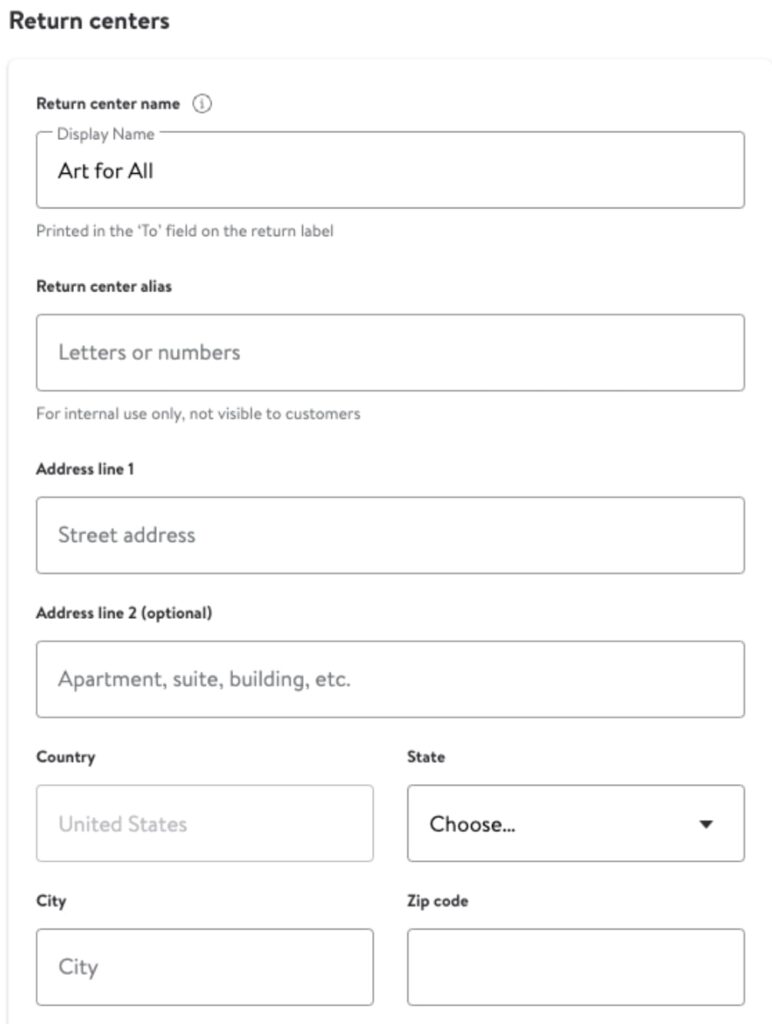
After filling out all the required fields, just click “Submit” to finalize everything.
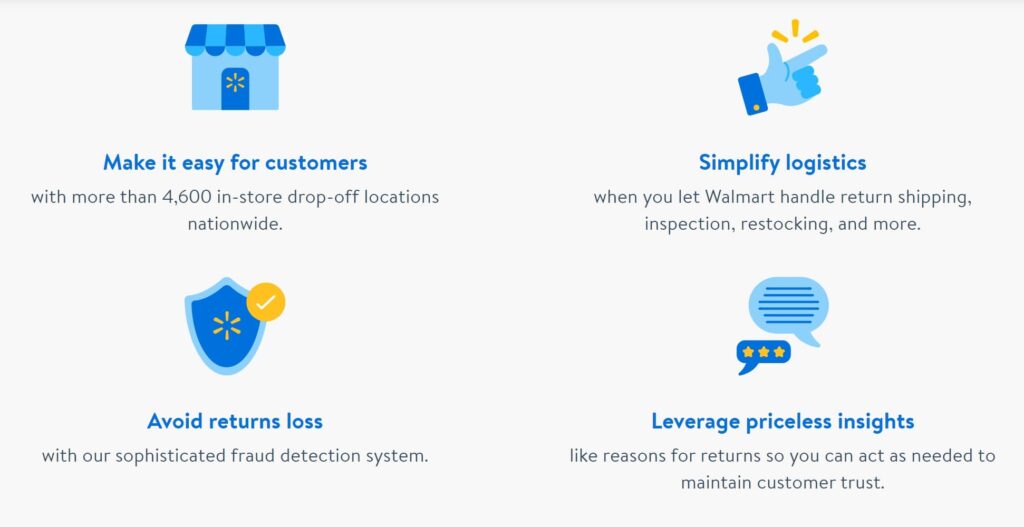
4. Item Setup
Setting up your items on Walmart Marketplace is crucial for getting your products online. You can start this process before your business is fully verified, but items will stay in draft mode until your account is approved. Bulk uploads are also unavailable until initial setup is complete. Keep in mind that the items for sale should not violate the prohibited products policy of Walmart and should also contain the GTIN UPC GS1 company prefix numbers.
1. Starting Out
Go to the “Items” page under “Product Catalog” in the Seller Center and click “Add items.”
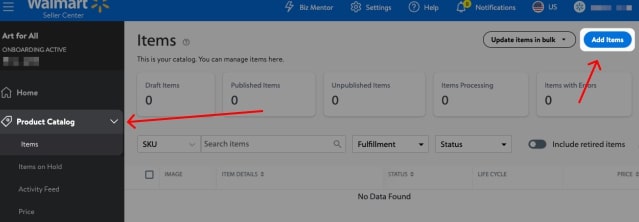
2. Bulk Upload Files
Full Item Template: For advanced users, download a category-specific template, fill it out, and upload it. Be detailed to improve your listings. If there are issues, errors will be reported.
Item Match in Bulk: If your products are already on Walmart, use the catalog match option to upload basic data. Walmart has some data on your products, making this quicker.
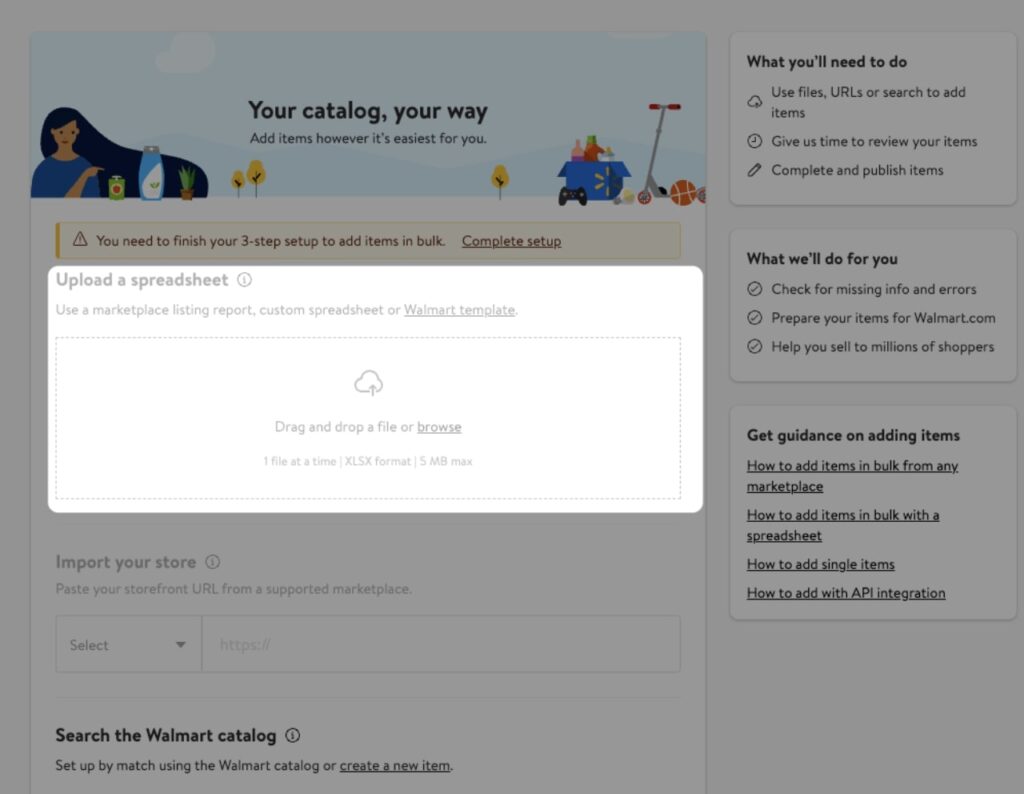
3. Storefront Import
You can import your catalog from platforms like Amazon, eBay, or Shopify. Provide your store link, and Walmart will pull in data, though you may need to add details like SKU and price.
4. Catalog Match
For items already on Walmart.com, use the “Search the Walmart catalog” feature. Enter the Product ID (GTIN, UPC, or Walmart ID) to find and confirm your item, then add it to your catalog.
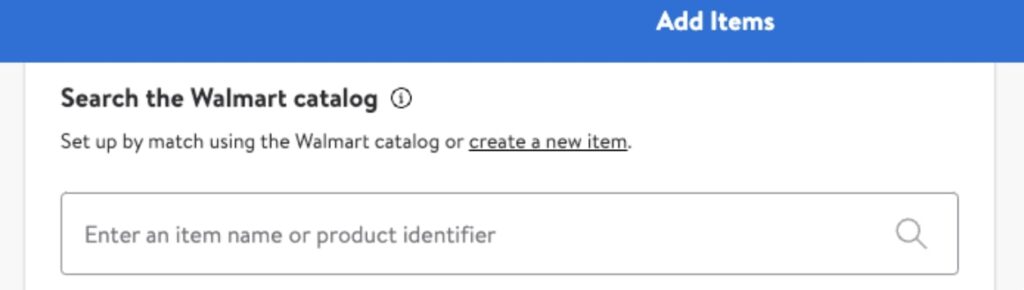
5. Checking Status and Handling Errors
Track your setup progress on the “Activity Feed” page. This will show if your file is processing, completed, or has errors. Download an Error Report if needed. Resubmitting might fix some issues.
5. Add Inventory
After your item pages are approved and listed on Walmart Marketplace, it’s time to manage and add your inventory. Here’s a straightforward guide on how to do it:
- Bulk-Update with Excel: If you have a lot of products, you can update your inventory in bulk using an Excel template. Just fill in the template with your SKU (Stock Keeping Unit), inventory quantities, and fulfillment center ID. This way, you can update many items at once without having to do it manually for each one.
- Update Single Items Directly: For smaller updates, you can adjust the inventory of individual items or a small group directly on the Items Dashboard in the Seller Center. This method is quick and easy for making changes to just a few products.
- Use API Integration: If you have a large product catalog and use inventory management software, you might want to connect your system to Walmart via API (Application Programming Interface). This integration automatically updates your inventory, so you don’t have to worry about running out of stock or manually entering data.
- Work with Solution Providers: Walmart also works with third-party Solution Providers who can handle your inventory updates for you. These providers offer tools and services to manage your inventory efficiently. This option can be especially helpful if you prefer not to manage it yourself.
If you’re interested in how to auto grab Walmart product ID’s to save time, use Easync.io to get every product ID from all the listing searches you make. Watch this video to learn how to do that:
6. Start Selling!
Once you’ve completed the onboarding process, understood how to get approved to sell on Walmart.com, and added your inventory, you’re ready to start making sales on Walmart Marketplace. To ensure your items are properly visible on Walmart.com, follow these simple steps:
- Navigate to the “Items” Page: Go to the “Product Catalog” section in your seller dashboard.
- Search for Your Item: Locate the item you want to check by using the search function.
- View Your Listing: Click on the item’s title, and in the pop-up menu, select “View on Walmart.com.” This action will open a new tab where you can see how your item appears to customers on Walmart’s website.
By following these steps, you can confirm that your product is correctly listed and visible to Walmart’s extensive customer base, ensuring you’re all set to start generating sales.
Updated Seller Requirements in 2025
Attention prospective sellers, please take note of the Seller Profile as it contains the information that is crucial to a business detail that needs to be verified. The seller profile must also be completed with business specifics arranged on the linked web pages.
- Business Verification: provide all relevant information to complete your Seller Profile. Details include but are not limited to:
- Payment Configuration: Set up payment accounts through Payoneer, Hyperwallet, or PingPong.
- Shipping Settings: Define shipping, costs and selected return methods and returning carriers.
How to Create Great Listings at Walmart
To make the most of selling on Walmart Marketplace, focus on creating effective product listings. Here’s how:
- Pick the Right Category: Make sure that you have placed your product under the right category and subcategory for it to appear on related searches.
- Write a Clear Title: Customers should be able to easily locate and comprehend your product by using a simple heading that contains important information, details and keywords.
- Use Quality Images: It is important to have clear pictures with good lighting. Adhere to the image guidelines provided by Walmart to make your product look its best.
- Manage Variants Properly: In case there are different sizes or colors for your product, include them as variants in a single product page but provide thorough details.
- Offer Fast Shipping: Joining Walmart’s Expedited Delivery Program can make your listings more attractive and improve visibility.
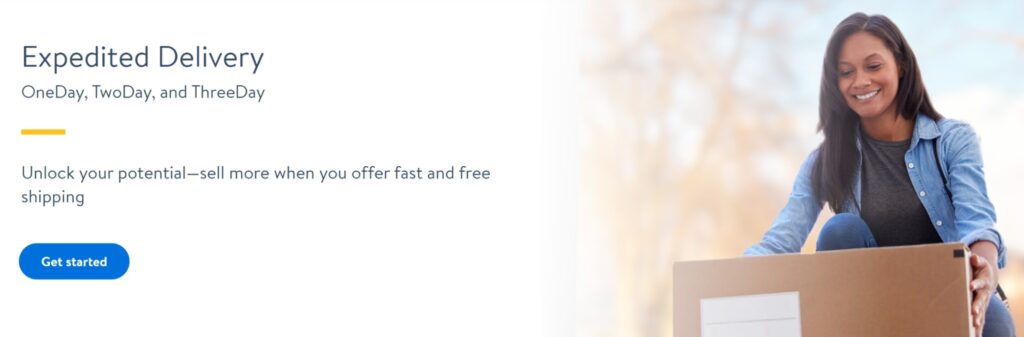
Tips to Sell Successfully on Walmart
To learn how to sell on Walmart online store and make the most out of it, follow these key tips:
- Offer Competitive Prices: Price your products competitively to stand out, given Walmart’s reputation for low prices.
- Optimize Your Listings: To enhance visibility in searches in addition to attracting clients, employ clear, detailed and high definition pictures.
- Sell Unique Items: Offer products that are hard to find in physical Walmart stores to appeal to online shoppers.
- Win the Buy Box: To enhance the visibility of your product, strive to offer at the lowest price that will enable you to win the Walmart Buy Box.
- Use Inventory Tracking: To avoid running out of stock and to ensure that you handle your inventory properly, put into practice an effective inventory control system.
- Encourage Reviews: In order to have a good reputation, it is important to offer great service and get positive reviews.
- Run Marketplace Ads: Walmart Sponsored Search Ads will help you promote your products on Walmart well and expand your reach.
Software Tools to Help You Sell and Grow Your Walmart Store
To succeed on Walmart Marketplace, using the right software tools can make a big difference. These tools help you manage your listings, streamline operations, and boost your sales. Here’s a rundown of some useful options:
Easync
Easync is an effective instrument that can help you with the automation and optimization of your Walmart Marketplace product listings. This is crucial because it helps to ease various aspects of your business like monitoring inventory and adjusting prices. Easync.io ensures that your listings remain up-to-date and relevant through its automation, enabling you to concentrate on strategic expansion and not on routine activities.
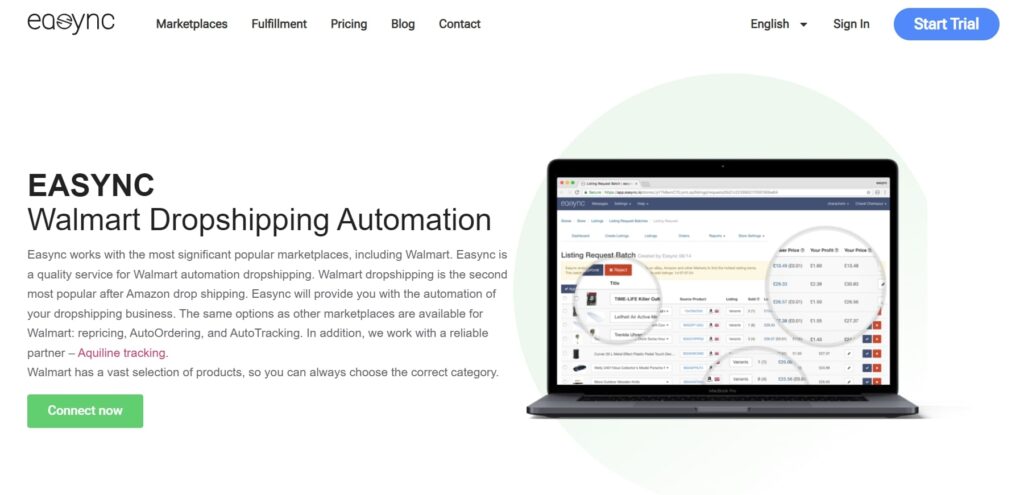
Order fulfillment is made easy by Walmart Fulfillment Services WFS. For a small fee, Walmart will take care of storage, selection, packaging as well as delivery of your goods. There’s no minimum inventory requirement, and everything gets shipped in less than two days for the most part. Additionally, utilizing WFS may enhance the visibility of your product on Walmart; this could result in increased sales and numerous Buy Box victories.

To ensure that your goods are visible, Walmart Connect serves as the advertising platform of Walmart. By utilizing the Walmart Ad Center, it will be possible for you to develop promotional plans aimed at increasing the visibility of your products. Some of the choices that you may have include Sponsored Products, Sponsored Brands, among others that can employ different targeting techniques to use on customers.
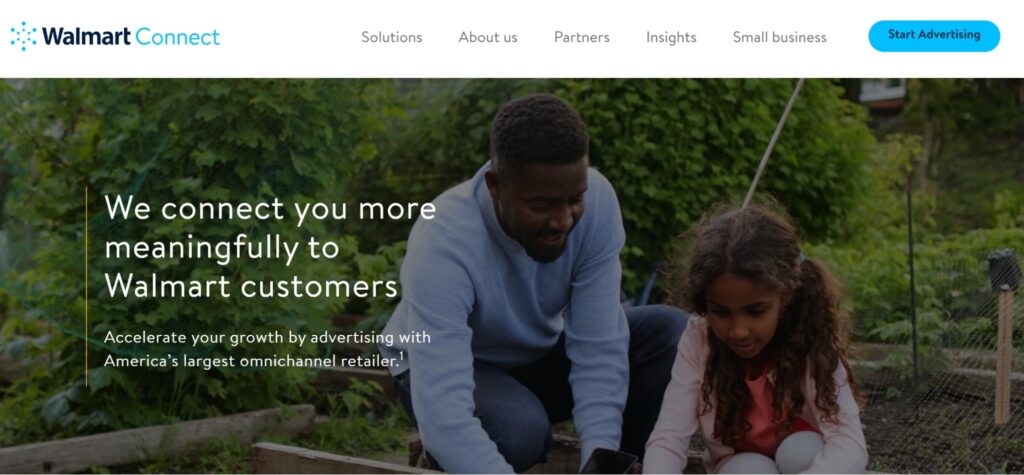
The integration of MonsterSeller with the Walmart API assists in determining the prices as well as managing the stock. It takes away the complexity out of pricing so that competing for the Buy Box becomes an easy task. With this platform, it is possible to oversee every listing, order and inventory item from a single point, which is a great time and labor saver.
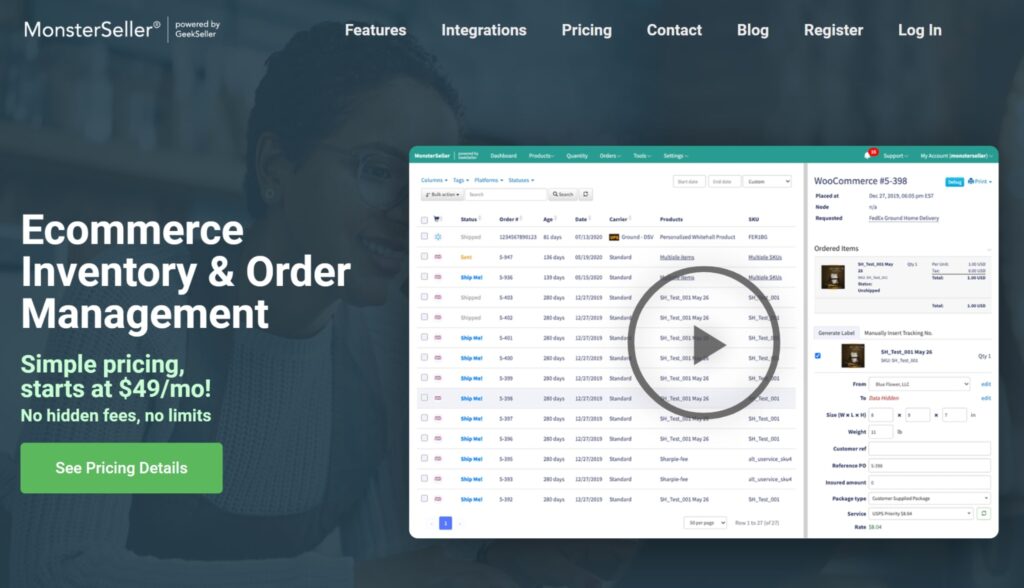
To ensure that you maintain competitive prices, Flashpricer provides repricing instruments that are efficient and precise. It updates prices in a speedy manner and enables a one-click change. By doing this, it will be possible for you to increase the number of products that you sell while also making sure that your business stays up to date with market analysis.
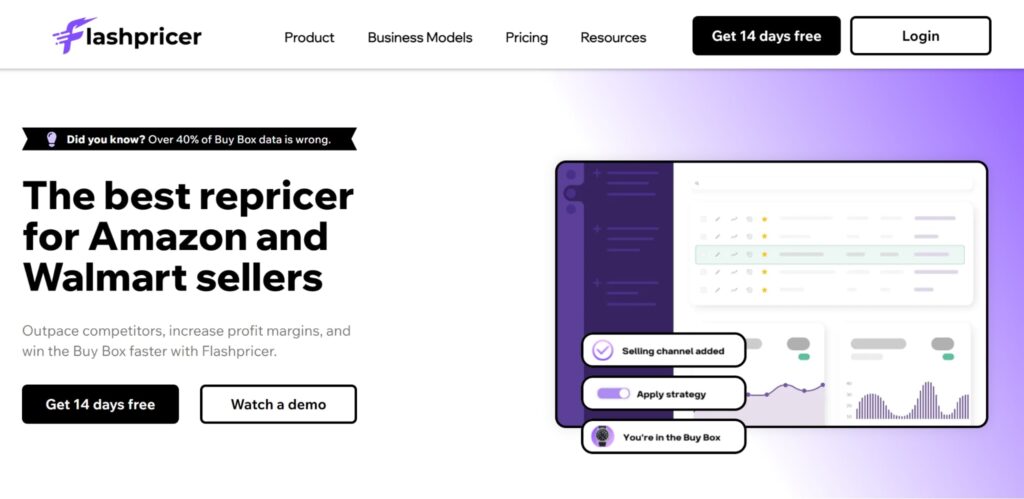
E-commerce sellers can access various tools in Helium 10 such as those for performing keyword analysis, improving their listings as well as performance tracking. It’s designed to support sellers of all sizes, from those just starting out to established brands.
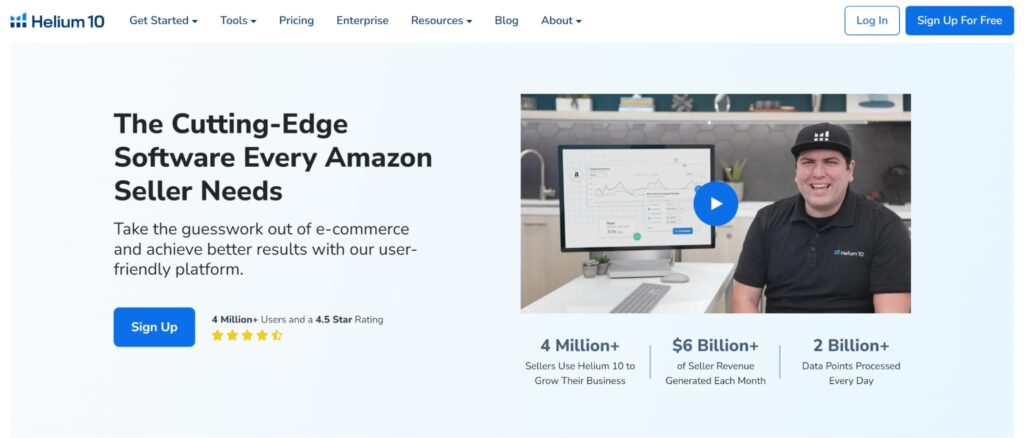
Walmart Marketplace FAQ:
1. How much does it cost to sell on Walmart?
Selling products on Walmart Marketplace does not incur any setup or monthly fees. They do however charge a referral fee per sale, which usually is 6% to 20% based on the category of the item being sold.
2. How can I sell stuff at Walmart?
To become a seller, apply on the Walmart Marketplace and wait until they approve you. After that, create a seller profile, upload the items you want to sell, and begin order fulfillment. You have the option to fulfill the items yourself or streamline your logistics through Walmart Fulfillment Services (WFS) which provides quicker delivery.
3. How to get approved to sell on Walmart?
To get approved, you need to have an active business registered in the United States (either an LLC or Corporation), a valid tax identification number (EIN) and active records of eCommerce activities under a personal business (examples include Amazon, eBay, or Shopify). After under reviewing submitted applications alongside business documents, they take 1-2 weeks to approve it.
4. Can an individual sell on Walmart?
Unfortunately not. At the moment only businesses that are registered can list their goods on the Marketplace. To enable registration, a valid Tax ID and verifiable business information are a prerequisite, which transforms this process into a legal entity.
Eugene Stepnov – Author
Eugene is a senior e-commerce strategist with over 9 years of experience in dropshipping, online arbitrage, and marketplace compliance. At Easync. Eugene has experience in developing multi-account management technologies, such as GoLogin and secure browser solutions, providing Easync users with a head start in regulatory compliance and platform changes.